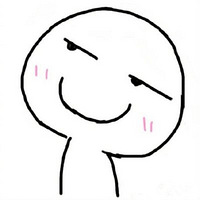1
2
3
4
5
6
7
8
9
10
11
12
13
14
15
16
17
18
19
20
21
22
23
24
25
26
27
28
29
30
31
32
33
34
35
36
37
38
39
40
41
42
43
44
45
46
47
48
49
50
51
52
53
54
55
56
57
58
59
| import pandas as pd
import jieba
from wordcloud import WordCloud
import matplotlib.pyplot as plt
f = open('月饼数据.txt',encoding='utf-8')
df = pd.read_csv(f,sep=',',names=['title','price','sales','location'])
title = df.title.values.tolist()
title_s = []
for line in title:
title_cut = jieba.lcut(line)
title_s.append(title_cut)
title_clean = []
stopwords = ["月饼","礼品","口味","礼盒","包邮","【","】","送礼","大","中秋节","中秋月饼","2","饼","蓉","多","个","味","斤","送"," ","老","北京","云南","网红老"]
for line in title_s:
line_clean = []
for word in line:
if word not in stopwords:
line_clean.append(word)
title_clean.append(line_clean)
title_clean_dist = []
for line in title_clean:
line_dist = []
for word in line:
if word not in line_dist:
line_dist.append(word)
title_clean_dist.append(line_dist)
allwords_clean_dist = []
for line in title_clean_dist:
for word in line:
allwords_clean_dist.append(word)
df_allwords_clean_dist = pd.DataFrame({'allwords':allwords_clean_dist})
word_count = df_allwords_clean_dist.allwords.value_counts().reset_index()
word_count.columns = ['word','count']
wc = WordCloud(width=1920,height=1080,max_words=2000,background_color='white',font_path='simhei.ttf',max_font_size=400,random_state=50)
wc = wc.fit_words({x[0]:x[1] for x in word_count.head(100).values})
plt.imshow(wc,interpolation='bilinear')
plt.axis("off")
plt.show()
wc.to_file("data.png")
|