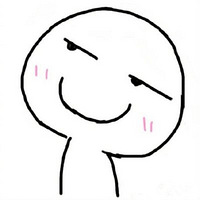双系统Windows时间不同步问题
在电脑上安装使用双系统时,Windows常常会出现时间不同步的为题。需要重新设置时间才能解决。今天偶然在掘金上看到这个问题,并解决了我电脑的问题,因此记录下来备忘。
- Win + R 运行regedit打开注册表编辑器

- 在左边的导航菜单,找到
HKEY_LOCAL_MACHINE\SYSTEM\CurrentControlSet\Control\TimeZoneInformation路径,然后再右边的窗口点击空白位置,选择New >> DWORD(32 bit) Value

- 将这个条目重命名为
RealTimeIsUniversal,并设置为1

- 之后重启就不会出现时间不同步的问题了。
参考: